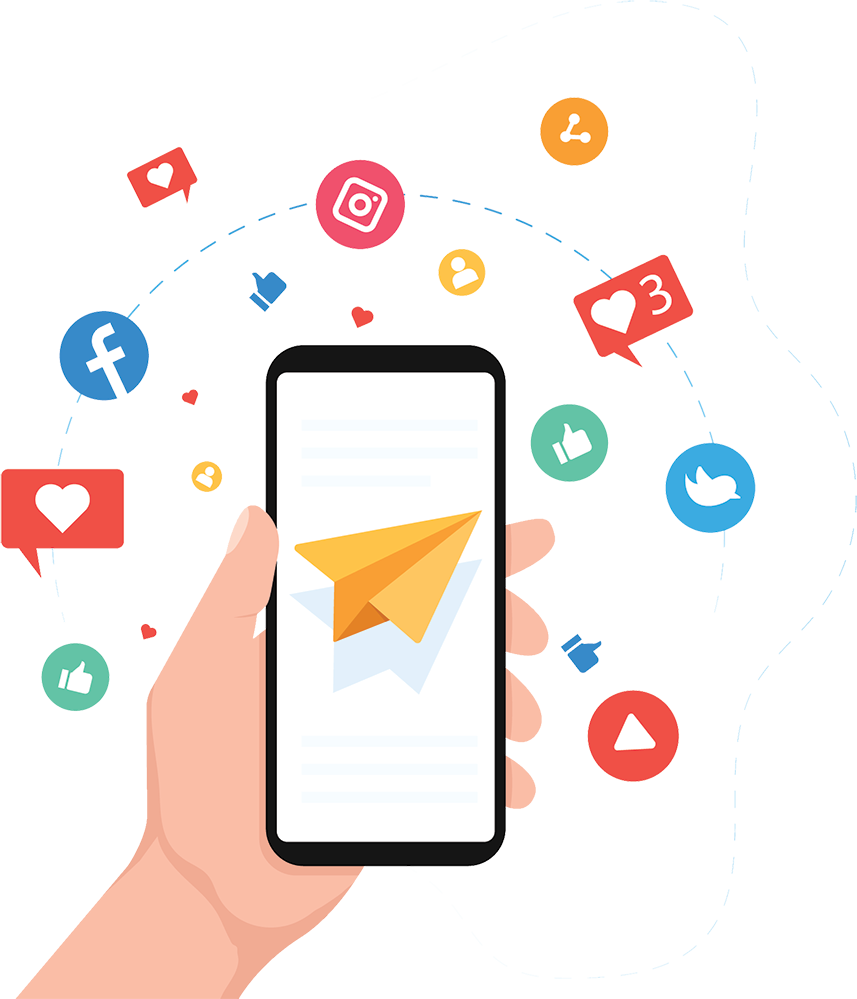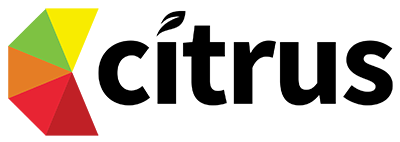
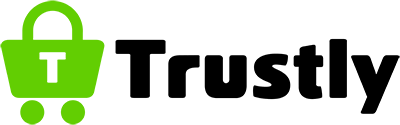
Scan to email simplified!
We enable your printer to use the scan to email function. We support the major printers below.
HP
Our simplified setup process works on Scan-to-email enabled HP printers.
Brother
Our simplified setup process works on Scan-to-email enabled Brother printers.
Canon
Our simplified setup process works on Scan-to-email enabled Canon printers.
Epson
Our simplified setup process works on Scan-to-email enabled Epson rinters.
Features
No code and no software solution to your scan to email needs!

Simplified Setup
Our process doesn't involve high tech solutions.
- No Software required.
- No Hardware required.

Simplified Solution
Our intent was to provide an easy solution to allow you to use the comforts of a larger office in your home.
With an increased focus on work from home the ability to scan to email doesn't go away. Many people want to have the ability of the office at home in this respect.
Pricing
We offer easy pricing based on usage and accounts. Our focus is the home office to enable everyone the ability to scan to email with their printer.
SOHO
$5per month
- 1 Connected Printer
- 1 Mail Account
- 500 Emails Monthly
- Simplified Account Management
SOHO Plus
$10per month
- 2 Connected Printer
- 2 Mail Account
- 1500 Emails Monthly
- Simplified Account Management
- Custom sending address from MyPrinterMail.com
SOHO Pro
$20per month
- 4 Connected Printer
- 4 Mail Account
- 5,000 Emails Monthly
- Simplified Account Management
- Custom sending address from MyPrinterMail.com
Frequently Asked Questions
We understand the challenges of setting up a new service and have provided a simple set of FAQs below. Don't hesitate to send a support ticket in if you have further questions.
How do I know if my printer is compatible?
The simple way to check if you have a compatiable printer is to check the settings for "scan to email" option. Additionally, these popular versions are supported, HP Officejet 4650, HP Officejet 8710/8720, HP LaserJet Pro M477fdw, Brother MFCL2750DW, Canon imageClass mf628cw, and Epson WF 3720. Please see our support page for further details.
Does MyPrinterMail require me to install anything?
Our solution is to provide you with the information needed to configure the scan to email function. No software required.
What type of service does MyPrinterMail offer?
We provide access to a standardized SMTP account to allow you to link your printer email function.
Does this work for more than one account?
Please selection the option above that best suites your needs.
Can I sent regular email through this address provided by MyPrinterMail?
No, the service is setup to only send email from your printer.
Contact
Please contact our support team to better assist your needs. We are happy to help you.
Our Address
1100 Peachtree St NE, Suite 200, Atlanta, GA 30809
Email Us
Call Us
+1 (678) 000-0000